Do you want to unlike all pages on Facebook? This guide will show you the most comfortable way to do it, first in a Timeline and then for those still using the Profile.
How to do it in the Timeline
Once you have logged in to Facebook, on the top right hand corner of the page, click on your name or small profile picture.

Once you have done that, click on the "Likes" box that is among the boxes that are right under your name and big cover picture.
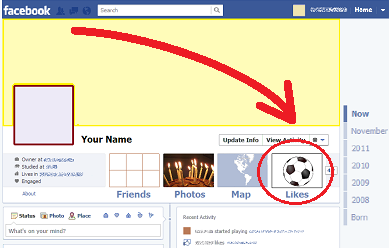
Once you have done that, click on the “Edit” button near the top right hand corner of the screen.
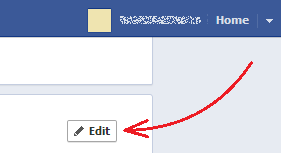
This will show all your pages organized in boxes according to their category. To remove all of them, in any of those boxes, click on the first page icon and then hold your keyboard Del or Delete key pressed until all the page icons disappear. Once you have removed all the pages in that box, click on the “Save Changes” button below that particular box. Finally, repeat this action for all the categories or boxes.
This way you will unlike and remove all the pages you liked on Facebook.
How to do it in the Profile
Once you have logged in to Facebook, on the top right hand corner of the page, click on your name or small profile picture.

Once you have done that, click on the Info link in the left column.
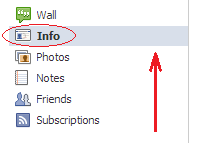
This will lead you to your Info section, in which all the pages you liked are organized into two areas: 'Arts and Entertainment' and 'Activities and Interests.' Next we will see how to unlike all your pages in each one of them.
Removing all your pages in the Arts and Entertainment area
Select the Edit option at the right extreme of the 'Arts and Entertainment' area, the one pointed in the next image:
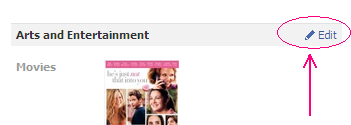
Once you have done this, you will be directed to a new page in which you will be able to edit your Facebook likes. To remove all of them, click on the first page icon and then hold your keyboard Del or Delete key pressed until all the page icons disappear.
Once you have removed all the pages in this area, click on the "Save Changes" button, at the bottom of the form.
Removing all your pages in the Activities and Interests area
On the Info section that we opened at the beginning of this guide, select the Edit option at the right extreme of the 'Activities and Interests' area. Once you have done this, you will be directed to a new page in which you will be able to edit your Facebook likes.
To remove your visible activity pages click on the x at the right extreme of each one of them, and then click on the “Remove” button to confirm the action. To remove your interest pages click on the first page icon and then hold your keyboard Del or Delete key pressed until all the page icons disappear. Then, to delete all the other pages, click on the link that says “Other Pages You Like,” located at the bottom of the form, and after that, in the pop up window that will appear, click on the “Unlike” button of each page. Finally click on “Close” in the pop up window and then on the “Save Changes” button, which is near the bottom of the form.
This method is the most comfortable to unlike all pages on Facebook.

Once you have done that, click on the Info link in the left column.
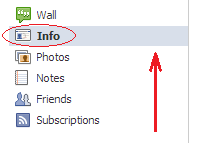
This will lead you to your Info section, in which all the pages you liked are organized into two areas: 'Arts and Entertainment' and 'Activities and Interests.' Next we will see how to unlike all your pages in each one of them.
Removing all your pages in the Arts and Entertainment area
Select the Edit option at the right extreme of the 'Arts and Entertainment' area, the one pointed in the next image:
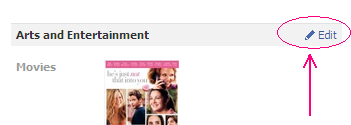
Once you have done this, you will be directed to a new page in which you will be able to edit your Facebook likes. To remove all of them, click on the first page icon and then hold your keyboard Del or Delete key pressed until all the page icons disappear.
Once you have removed all the pages in this area, click on the "Save Changes" button, at the bottom of the form.
Removing all your pages in the Activities and Interests area
On the Info section that we opened at the beginning of this guide, select the Edit option at the right extreme of the 'Activities and Interests' area. Once you have done this, you will be directed to a new page in which you will be able to edit your Facebook likes.
To remove your visible activity pages click on the x at the right extreme of each one of them, and then click on the “Remove” button to confirm the action. To remove your interest pages click on the first page icon and then hold your keyboard Del or Delete key pressed until all the page icons disappear. Then, to delete all the other pages, click on the link that says “Other Pages You Like,” located at the bottom of the form, and after that, in the pop up window that will appear, click on the “Unlike” button of each page. Finally click on “Close” in the pop up window and then on the “Save Changes” button, which is near the bottom of the form.
This method is the most comfortable to unlike all pages on Facebook.


A lot of what you mention is exceptionally appropriate and it can make us ponder the reason why We we had not looked over
ReplyDeletethis particular using this type of lighting before. Your own bit really
did change the light about for me as far as this particular
topic goes. However i know of one particular problem I
am not essentially also confident with and even though I try to be able to get back by using the particular core concept of your matter,
allow us discover precisely what all the rest of your respective visitors
ought to mention.Congratulations.
My page: msn hotmail news (http://www.sacua.org/)
An intriguing discussion is really worth comment. I believe which you ought to create concerning this subject, it might
ReplyDeletepotentially not be a taboo subject but typically individuals are as well couple of to chat
on this kind of topics. To yet another
place. Cheers
Here is my web page ... pinterest app for kindle fire :: www.empowernetworkshop.com
::
Could it be okay to place a percentage on this on my small personal web site easily
ReplyDeletepublish a new blueprint to this web-site?
I have to express my personal adoration for your current generosity with regard to people which have the requirement of assistance on this condition.
Your individual dedication to be able to moving the material across
developed into extremely highly effective and
contains assisted people at all like me to reach
their particular goals. Your own critical thoughts indicates a whole lot to me and even more to our friends.
Cheers; from all of us all.
Stop by my weblog: amazon prime free trial coupon []
Excellent ideas and perfect creating fundamental essentials a couple of
ReplyDeletecomponents which can make
your current weblog with regards to adaptable piano benches
marvelous.
Wonderful is only any appearance that can explain this kind of weblog
with regards to piano
regular.
Feel free to surf to my blog post - best portable digital piano weighted keys
- -
Maybe you have seriously considered creating a good e-book or even
ReplyDeletevisitor writing upon various other blogs? I've got a blog depending on the identical themes an individual talk about along with would like to have you reveal a few stories/information. I understand my personal market might value work. In case you are actually remotely interested, go ahead and blast me personally a great e mail.
Thanks for your site post. Johnson and i also are already preserving for your fresh publication for this issue along with your article has produced people to save lots of your own cash. Your thinking really responded to our issues. In fact, in excess of that which you experienced thought of in advance of time we all came across your current wonderful website. My spouse and i will no longer cultivate doubts as well as a troubled mind as you have totally taken care of our personal needs in this post.
Also visit my page ... yahoo japan translated in english **
Hello there, just became aware of your blog through Google, and found that it's truly informative. I'm gonna watch out for brussels.
ReplyDeleteI'll be grateful if you continue this in future. Many people will be benefited from your writing. Cheers!
swag socials
You actually make it seem really easy with your presentation however I to find this topic to be actually something that I think I would never understand.
ReplyDeleteIt kind of feels too complex and very large for me.
I am looking ahead in your next publish, I'll attempt to get the cling of it!
Here is my web site ... watch dogs game (gloriouscrook8914.tblog.com)
i - Mafia, Mafia Live, i - Mob Online, Mafia Boss, and last but not least, Mafia:
ReplyDeleteRespect and Retaliation. As with all other Role Play games, the
player lives within a fantasy world in the form of a character and is in charge of the characters actions.
Additional World of Warcraft Expansions: It just feels like the same thing time and time again.
Stop by my homepage - gry online ekonomiczne strategiczne
i - Mafia, Mafia Live, i - Mob Online, Mafia Boss, and last but
ReplyDeletenot least, Mafia: Respect and Retaliation. In some cases gamers even have the option of creating their own world where they can redeem their online entities.
Additional World of Warcraft Expansions: It just feels like the same thing time and
time again.
My web page :: Gry online za free